Reputation carries weight… Looks like UP forgot that part…
https://www.glassdoor.com/Reviews/Employee-Review-Union-Pacific-RVW39662273.htm
Reputation carries weight… Looks like UP forgot that part…
https://www.glassdoor.com/Reviews/Employee-Review-Union-Pacific-RVW39662273.htm
Well here it is! UP’s new “pop up” IM ramp in Colton is up and running. This ramp is essentially a conversion of a former LOUP logistics transload. This facility is only going to handle roughly 40K lifts per annum to start. With the eventual goal of over a million down the road. If UP can grow this market BNSF will finally have competition in the arena.
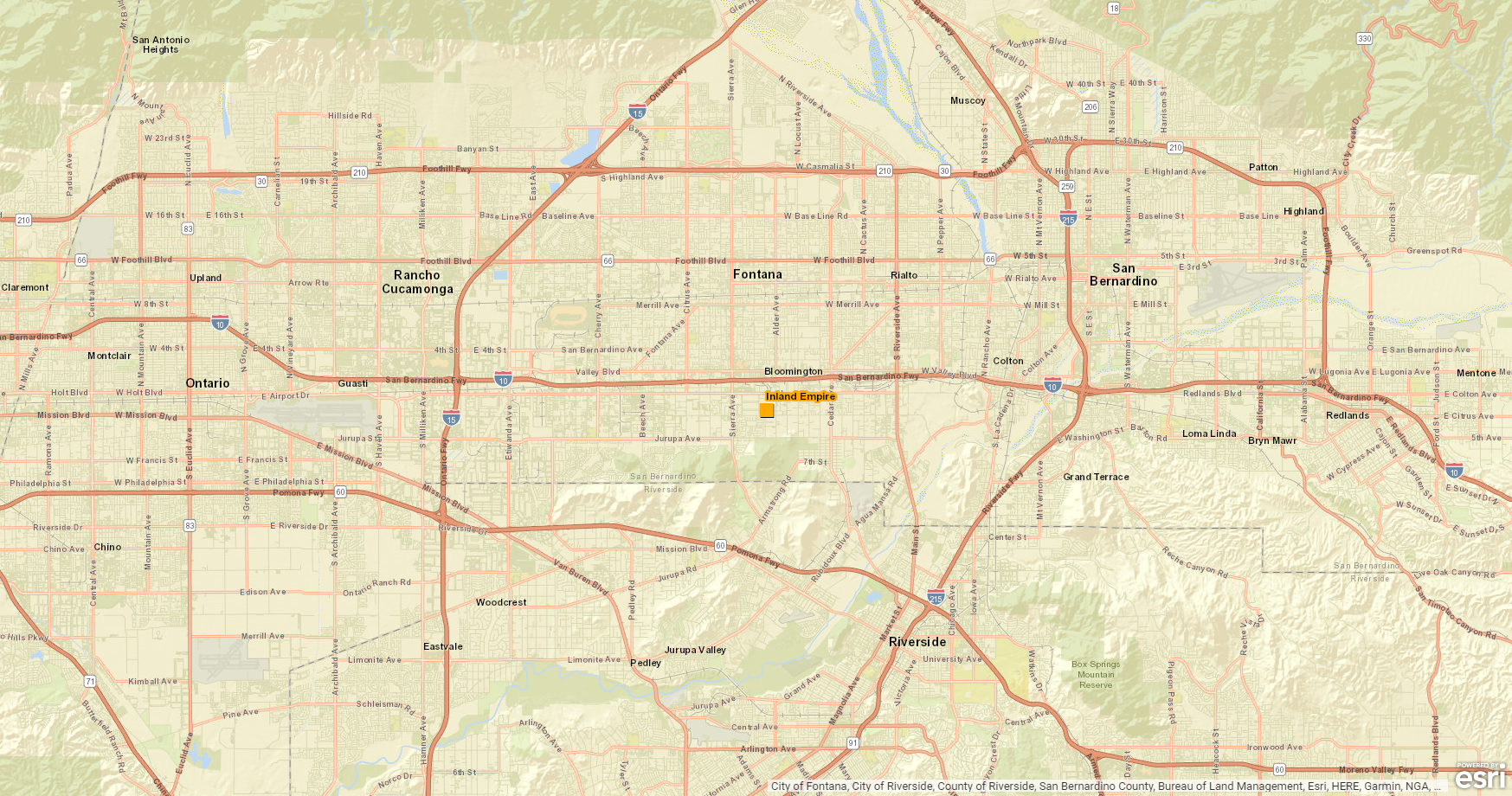
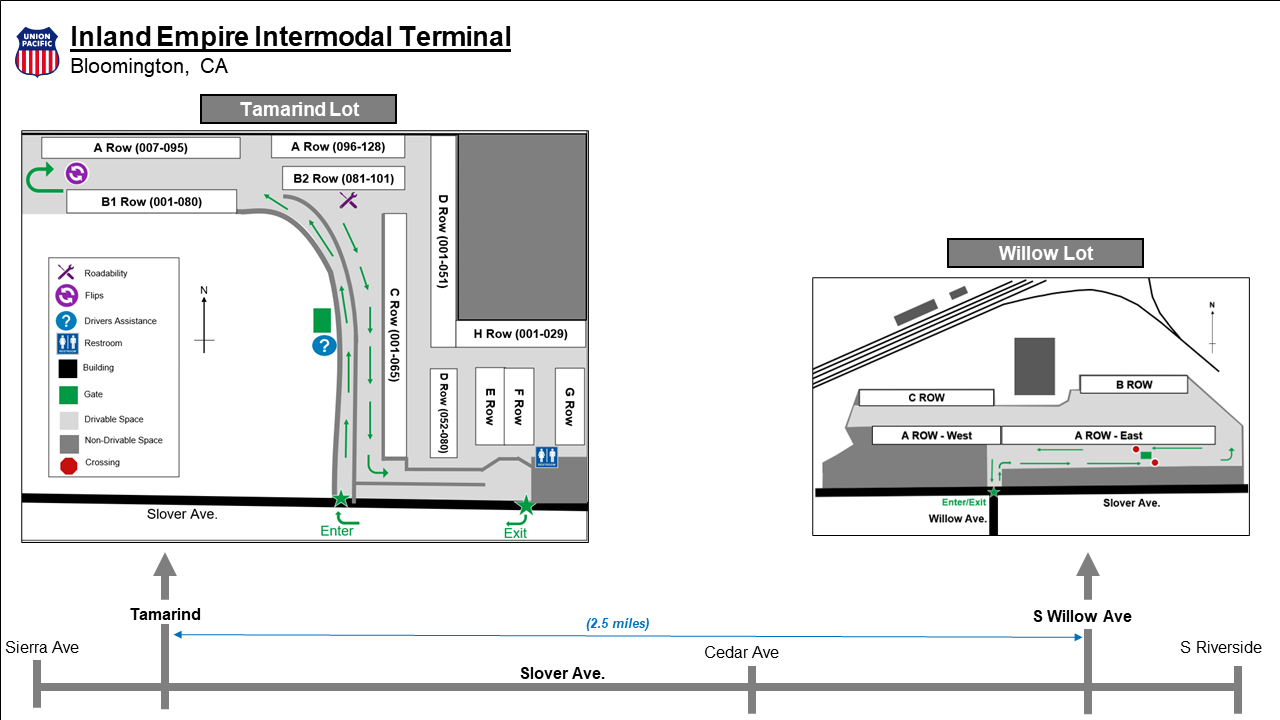
UP has launched a new app for TEY personnel called Digicrew. The app allows features such as; manifest, equimpemnt location, etc… Jeff and other UP TEY. Have you used this app yet? Do you feel it will make your job easier or more stressful?
More info here
Right now it’s conductors that have the most applications that are available. All engineers can do now is access rule books, time tables and bulletins, etc. We can also look up van status.
Conductors can do all the things on the Zebra (the maker of the phone/computer) that they can do on the company computer terminals. (Engineers have that access, but we aren’t the ones to update lists, etc.)
Eventually, it’s going to replace the yard office terminals. We’ll be able to tie up jobs, do any engine inspection reporting, etc. on the device. Something they think will be better and save costs.
For me, it’s a worthless piece of … . One engineer was gushing on how he no longer needed to carry a paper time table. If he needed to look something up he just got out his Zebra. I was going to try to go that route because my shoulder bag is getting too heavy. I’ve got all our crap set up on my device, but it’s a lot easier and quicker to grab the hard copies to look something up than to use the device. Not to mention so much easier to read, even with the zoom feature. So I still carry all the hard copies in my bag.
The only good thing is access to the rule books and special instructions. They are completely updated when a change comes out. The time table is not. Any changes made by general order don’t appear on the time table itself. You still have to check general order changes and then reference the time table.
We’re allowed to access the device at the controls of a moving engine to access rules, time tables, etc. Until it becomes easier and quicker to use, I think it’s unsafe to do so.
It’s just more weight in my bag for right now.
Jeff
There are times and places for electronic devices. BUT, that is not everywhere all the time. In many cases, trying to find something on a electronic device is a never ending rabbit hole wasting both time and effort.
I’ll be waiting for the FRA to ban even company supplied electronic devices when they become the primary cause for some catastrophic accident they investigate.
Takes about 3 seconds to find something in ours. Just type whatever in the search bar and the results all pop out to read. shrugs
Just about everything the Zebra can and will be able to do, can currently be done on the employee’s website when on a company computer terminal. It would’ve been much easier to just have the device open up that site than develope this new app “stuff.” Although, readability would still be a problem. But on the website you can look at iindividual subdivision page(s), you don’t have to scroll through the entire timetable.
And the web site has a search box. No search function on the Zebra.
Jeff
Most major airlines have issued flight crew iPads, etc, and all the charts, rulebooks, are on there. It saves carrying the big briefcase around and having to update pages every month or so.
WHen changes are made to rules, timetable, or whatever, is there some indication that they have changed and when they changed.
The primary obstacle to having all things ‘auto updated’ is that not all things get updated under every circumstance.
Rules can be modified by Time Table Special Instructions which can be modified by General Bulletin Orders (or what each carrier calls them) which can be modified by Train Messages.
A TTSI can be in effect on one Subdivision but not on another. Bulletin Orders can be in effect for specific subdivisions but not on others.
Getting all applicable rules/instructions together and into the MIND of the employees operating on any particular territory - in time so that they do the correct thing as specified in the multiple levels of instruction.
This is why we attend regular rules classes.
When NORAC 11th Edition came out, there was someone who reviewed all the changes and summarized them. It was not an official document, but was helpful.
As Balt points out, interim changes can take many forms. Oftimes they’ll work through the various levels of publications (bulletin orders, division notices, general orders, etc, depending on the RR) before a new edition of the rules is finally published.
For us, you start out with the rule books. We have three. General Code of Operating Rules, Air Brake and Train Handling Rules, and Safety Rules. MOW and dispatchers also have rules that pertain to them.
There is also an Instructions for Handling Hazardous Materials book.
System Special Instructions, along with containing operating instructions, can be used to modify or replace rules and instructions from the rule books.
System General Orders modify the SSI, including rule changes and additions.
We have time tables issued for operating areas. They don’t necessarily correspond to service unit/division boundries. (I carry three. Iowa, Council Bluffs, and Kansas City Area ETTs. If I was on the extra board, I would also need a Chicago and Twin Cities Area ETTs. Even though on some I would operate less than a couple of miles on one subdivision.)
Each subdivision has it’s own general order. I maintain copies for each subdivision I do, or possibly might operate on. Some of that “might” could be just turning power on a wye at the junction point.
Then there are Superintendent’s bulletins. It has combined bulletins that used to be issued by the superintendent and those issued by local managers. They have different bulletins for different topics, but even so, some site specific bulletins are 15 or more pages long. With only one or two paragraphs within those 15 pages actually pertaining to what I need to know.
Of them all, only the Superintendent bulletins aren’t required to be physically carried. I only carry a few of them, ones those that I might need to reference more often.
That’s why I thought giving the electronic version a try. Until it became obvious it was easier and quicker to use the hard copy versions of most items.
Last of all are track bulletins. They can modify all of the above.
Notification
UP’s new MoW toy for spraying weeds. Looks pretty fancy.
And therein it creates the question - is the spray train a Train and moved about with T&E personnel or is it a piece of MofW equipment and operated by MofW personnel on ‘track car’ authorities?
Anyone know what the cars in the center of the train are for? The ones that look like they have a walking platform going down the center on top. Are they just box-shaped tanks that contain the weed killer, or something else?
I would opine that they have a very long wheelbase for straight tanks. There are doors in the ends, leaving the possibility of a number of smaller tanks inside those carbodies.
Perhaps the walkways are to allow personnel to travel the length of the train without being exposed to the chemicals therein…
It’s run with MOW personnel. Even though the power unit is a locomotive in all respects except name and maybe appearance.
When it’s operated the first out engineer, extra board or pool depending on which board normally protects work trains, has been instructed by our union to put in a time claim for a runaround.
Jeff
So it does not run on Signal Indication or Track Warrants for trains - just MofW track occupancy authorities the same as the Track Inspector and his hi-rail pick-up truck.
AFAIK, it operates as a piece of MOW equipment. A BIG piece of equipment.
Jeff
Be careful if you google “UP Weed Train” at work ![]()