How do I get the animated smilies into my posts? I love the one where he is banging his head against the wall.
…
For a new post, put your cursor in front of the word where you want the icon at. click on the icon, and you will see a letter/symbol combo appear, such as [c]. When you submit it, you should see the icon.
When responding to a post. I type it up, submit it, read it, then I click on edit. After clicking edit, the icon box opens up on your left, and you can use the same procedures as above. Don’t feel bad. I had to experiment about 7 or 8 times before I finally got it right!
Here are my favorites, in order,
[;)][:)][8D][(-D][2c][#ditto][sigh][#offtopic][tdn][tup][wow][yeah][zzz]
Talk about going around your a** to get to your elbow!![:D]
When you respond to a post, look to the left and click "show smile list " Then just
click the smile icon that you want. Dave
Thanks Dave9999.
[%-)][D)][%-)][D)][%-)][D)]I didn’t totally understand how to use this forum when I joined up so I learned by experimenting, clicking here and there. So that’s why I’ve been doing it the “LONG WAY”…though I did not have to go from around my %* to my elbow to do it!
Thanks for the tip guy! It is a time saver! Peace![D)][:-,][V][8D][:D][:)][;)]
That info on DCC will be forthcoming tonight, I noticed that you’ve been staying tuned![tup]
[:(!][^][:D][B)][:I][:o)][8D][xx(][V][8][}:)][:X][?][:(][:O][8)][|)][:)][:P][;)][alien][angel][![]() ][banghead][X-)][bow][4:-)][censored][C=:-)][%-)][C):-)][dinner][D)][|(][bday][{(-_-)}][(-D][:-,][2c][oops][oX)][sigh][#ditto][#dots][#offtopic][#oops][#welcome][#wstupid][swg][soapbox][tdn][tup][:-^][wow][yeah][zzz]
][banghead][X-)][bow][4:-)][censored][C=:-)][%-)][C):-)][dinner][D)][|(][bday][{(-_-)}][(-D][:-,][2c][oops][oX)][sigh][#ditto][#dots][#offtopic][#oops][#welcome][#wstupid][swg][soapbox][tdn][tup][:-^][wow][yeah][zzz]
Yeah, like that. Dave
[#welcome]
all this GIF stuff is spreading like an oil spill over the fora!!!
Hey Dave9999
shouldn’t we warn shackscs what could grow out of this topic???
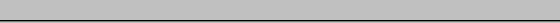
We had better, that’s all we need is another 300+ post count[8D]. Dave