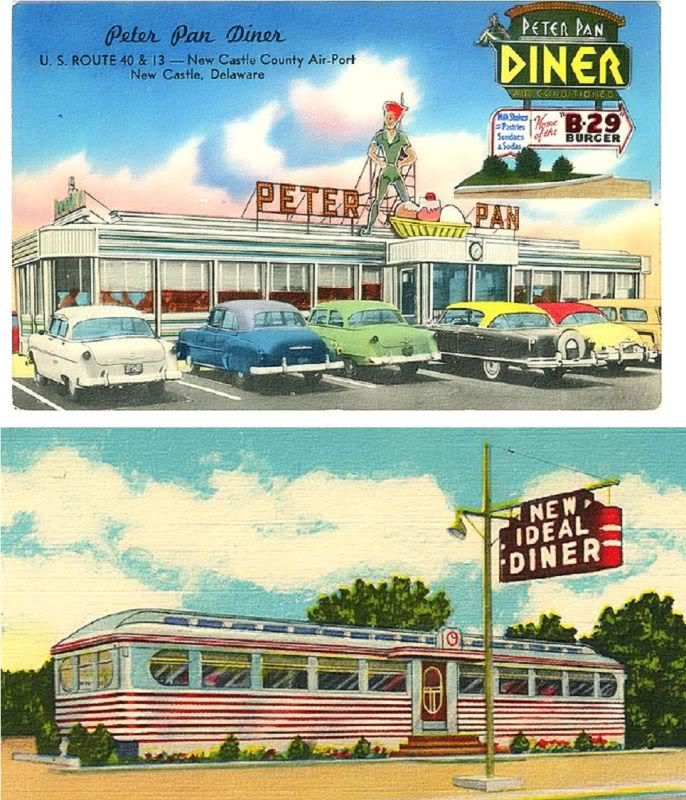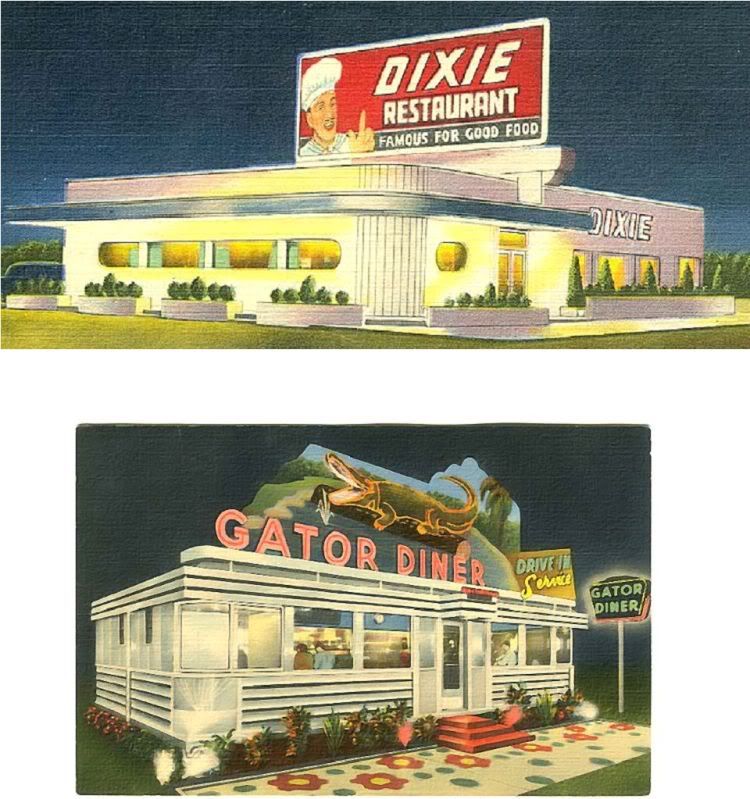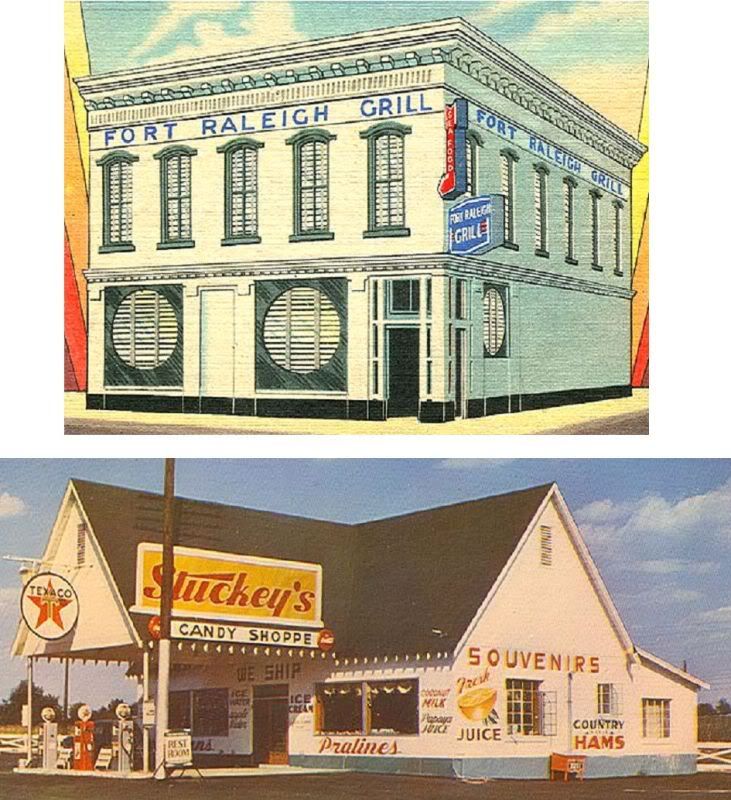I’ve been laid-off for awhile and since I enjoy fooling around with computers as well as trains, I thought I’d try my hand at creating backdrop material for my layout. I did some Google Image searches for “old factory buildings”, “1950’s store fronts”, etc., and saved some images that were taken pretty much straight-on to the wall. Sizes of at least 400 x 400 work the best - details are not good on the smaller size images.
With microsoft Paint which is pretty much on every computer, it’s not hard to master copy/paste techniques to move or add doors, windows, remove utility wires and poles, etc. For this to work well, you need to be sure that the walls are straight, both vertically and horizonally. I found a program called “Gimp 2” which you can download for free. It allows you to straighten those walls quite nicely and has a very nice airbrush feature that allows you to weather your building, show wear on signs that you’ve pasted to the wall, and many other features. As with anything, you need to work with your software and images until you get the hang of it.
You may do it differently but for my final step, I usually input my separate images into an MS Word page where I can turn on the ruler at the top and sides of the screen, and add any additional signage, and size the completed wall for my layout. I picked some height demensions from the Walthers catalog for similar buildings. Depending on the need for perspective, you’ll want to adjust size as needed. Final print on cardstock which can be pasted directly on your blue background or applied to foam core first for more depth.
The attached pictures will illustrate what you can do to create a nice backdrop.
Hardware store for backdrop.