I’m going nuts trying to solve the dead zones problem on my layout. I bought a new analog transformer (I don’t have any DCC) and connected it to four different pionts on my laoyout. What’s driving me up the wall is there’s a dead zone about 4" from one of the connections on the same track. The connection between the two track secions is by wired rail joiner and the dead zone is on a stretch of 1 meter long flex track. I tried several different engins and they all stop at the same point on the 1 meter track. Suggestions on how to resolve?
Do you have an ohm meter or continuity tester that you can use.
If so, check each rail with one probe close to the feeder and slide the other probe down the track and look for a jump in resistance or loss of continuity.
Disconnect the power pack before doing this test.
That is at least a place to start.
-Kevin
Did you ever see an old movie called A Thousand Clowns? In it, the eccentric hero, Jason Robards Junior, among other silly things collects brass eagles from yard sales and junk shops. His son asks why.
“Son, you can never have too many eagles.”
For some reason, I think of that when wiring track.
“Son, you can never have too many feeders.”
When there is a question of where the electricity goes or disappears a meter is essential. You can rig up a tail lightbulb or buy a meter for $7 at harbor freight.
Randy said he had no problem with his home made wired rail joiners but I think he used them at every connection. Plain joiners are notorious for developing problems, especially after weathering and ballasting. The can also be loose.
If there is not a cold solder joint on one of the joiners, I’ll bet the joiners between the straight and rerailer are the issue.
That assumes the feeder has a good connection to the bus.
BTW we can only see Kevin’s picture. Google photos don’t work here.
A dead ZONE on a long piece of flex track:
First up would be a layer of insulating something. Might need to clean that section of track. If you can’t see anything, it might be some clear paint. Anyway, I’d recommend cleaning that section of track.
I’m not a big fan of Bright Boys, but one of those would surely get you down to clean rail tops.
Another thing that would do it is if someone cut two gaps in one of tge rails. Then you’d have an isolated dead section. If yer buddy gave you this track, it could be his way of messin’ with you. Not my idea of fun, but…
Anyway, check these ideas out and report back.
Ed
Murray Burns, played by Robards. Terrific movie!
“Chip, chip, chipper monkey!”
“I brought you a full-size cardboard cutout of ME.”
Ed
Clarify if the dead zone is the entire section of flex track (I suspect not since diagnosing that should be easy). Re-reading your post I see that the dead zone is 4" from one end of the flex track but how long is it towards the other end of the flex track? Pushing the locomotive along by hand until it restarts will find the bounds of your dead track.
If the dead zone is only part of one piece of flex track then that would be weird.
Two possibilities already pointed out: a coating on at least one rail surface or a cut in at least one rail. The cut is unlikely since the rail should receive power from both directions unless you have Block control. Two cuts sure but one would not normally be sufficient.
Multimeter set for resistance (ohms) or voltage if you wish to check for power and not just continuity would be your ideal tool. If no multimeter then any current using device will tell you where the boundaries of your dead zone are. Continuity test first to isolate any weird polarity issue you may not realize you have. Continuity doesn’t care about polarity.
Hello All,
The suggestion of cleaning the track is always good advice.
I would not use a Bright Boy or any other abrasive materials. These actually cause pitting and exacerbate dirty track.
Isopropyl alcohol is a good track cleaner- -others will argue for a different “solution” (pun intended).
As has been suggested a feeder directly to the troubled section would also be advised.
Keep us apprised of your progress and, as usual…
Hope this helps.
Yup.
Maybe a solvent cleaner before the Bright Boy–see if it works.
I’d try lacquer thinner, as it’s more aggressive than alcohol. Just this once.
Ed
If there is a section with no power add some feeders to it and problem solved.
Might want to read the previous posts more carefully.
Ed
My analysis of how a dead zone appears in the middle of a piece of flex track is different. I see two possibilities.
-
One joiner between the rerailer and the flex track is intermittent, either the wire or the joiner itself. As long as there is an engine’s weight on it or close enough, that weight holds the contact well enough to power the engine. Once the engine moves too far away, the connection opens up.
-
Are you running a steamer with a connected tender? If so, as long as the tender is on the rerailer, you’re good, but when the tender moves to the unconnected flex track, power is lost. It seems like power is lost when the engine is a few inches down the track, but the “engine” in this case includes the tender.
Mr. Beasley,
Two good ones!
Excellent!
Ed
Reading Mr. Beasely’s first idea sure sounds like adding feeders could help.
Well, this is confusing. I went over the entire layout with an acetone soake soaked eyeglasses cloth. Three times. Whoodathunk the track could leave such black gook on the rag. I then did the same thing to ALL the wheels on the motive power. Running the loco from the deadzone backwards I could go all the way around the layout (especially after I chipped away some over-solder). When I got back the starting point, which was the road crossing / rerailer, I went in the other direction. The loco stopped in the same spot as before. I’m so confused.
Cleaning track until the cows come home won’t fix anything if you have a break in electrical continuity.
And even the cows know you can never have too many feeders.
Just to clarify: your locomotives can all travel all the way across the dead zone in one direction but not while travelling in the other direction?
That would be the classic marker for a reversing section that appears to be dead when the powerpack direction switch is set one way but live when set the other way. What’s actually happening is the locomotive is shorting out the track when it bridges the block gap. Do you have any insulating joiners at track joints or insulating gaps cut in any rails? Any turnouts you throw when running locomotives one direction but not when running the other way?
Have you checked the polarity of the power within the section of track that is dead? With a multimeter set to 25v range (or whatever range your multi meter uses that includes 18v DC) you should get track voltage (set your throttle at max) and polarity.
Leave the throttle at max and test for voltage and polarity outside the dead section.
Another thought: run two locomotives at the same time but widely separated on track. When one stops in the dead section does the other one stop also even though that second locomotive isn’t in the dead section?
Tell us what you find.
PS, that black gunk ls always there, it’s oxide forming on the surface of the nickel silver alloy. It’s there even immediately after yo
I agree, it sounds like unstable electrical power. Relying solely on rail joiners to power track will lead to jerky performance.
Simon
Instead of using wired rail joiners, I prefer to solder jumpers directly to the track web. If you have sections with rail joiners, just solder some jumpers to bridge the joiners.