i want to design/print my own road signs an decals whats the easy an cheapest way to do it thanks
One technique I heard was to print road signs off on card stock, paint the back silver, cut them out, and glue them to posts. I haven’t done it yet myself, but it sure seems easier than dealing with decals.
For road signs I use cardstock. My old inkjet printer seems to do this sort of thing very well. For the No Parking sign, I backed it with aluminum foil so the reverse side has a metallic finish. The signs in the windows and the overhanging sign on this miniature LHS were printed on cardstock.
I print decals on that printer, too. I enjoy finding old ads online. You can get nice clean results by applying decals to a smooth, glossy surface like a train, or you can get a ratty weathered look by applying them to a rough, dull brick face:
I print mine on photo paper & color the back with a silver sharpie.
Here is the link.
http://cs.trains.com/trccs/forums/p/146639/1627708.aspx#1627708

Stop sign

RR Crossing 3 tracks
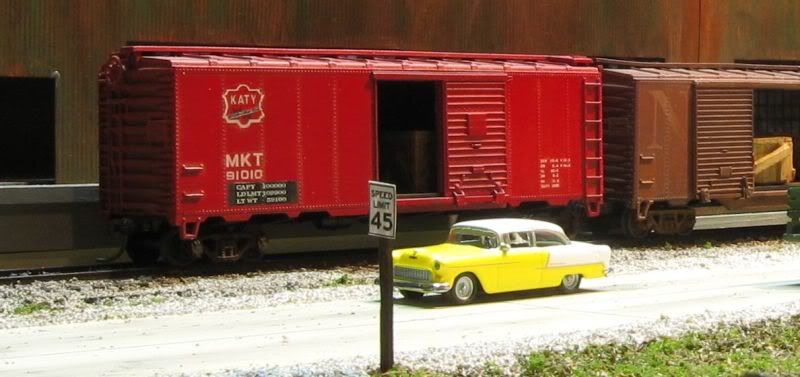
Speed limit sign
I have never used this this Testers product,but I am going to give it a try. Most of the signs I am using are actual billboard photos reduced down and placed on photographic paper. If anyone has used the Testor’s product, please chime up.
Larry
Printable decal material is available for laser and inkjet (more work needed with this material). This <link> is for information puposes (have never used the product nor ordered from them).
Signs and billboards are easily handled on cardstock or heavy wgt. paper (ink jet printers are good a this). Somewhere I read that you can lightly sand the back of the paper to thin it a bit. But it you want to conform to textured surfaces (such as brick), decals would be the way to go. (Don’t forget the setting liquids or dull-cote)
One thing I tried was to print the signs on paper and glue them to a flattened aluminum can (that I was using to create some other details). The result was a very thin sign with a realistic metal backside. Unfortunately I don’t have any close-up pictures.
Ricky Keil