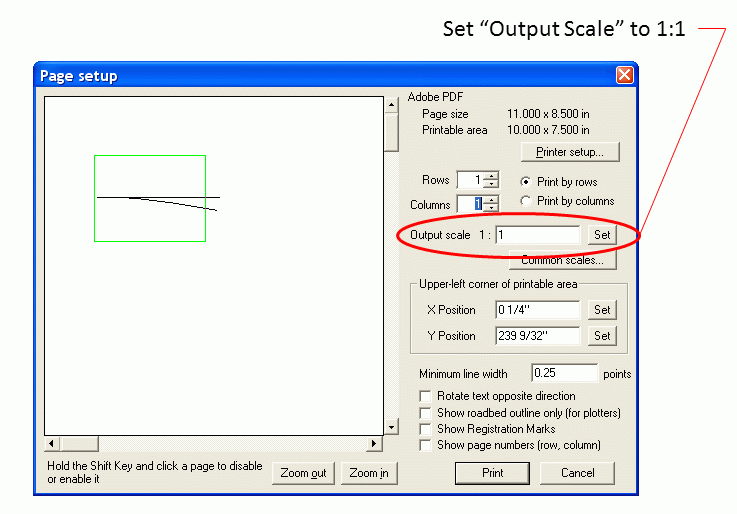I’m a long way from a hobby shop and don’t yet have any turnouts for my new layout (they’re on order). I’d like to make some templates to stand in for the real thing, but I’m having no luck using my otherwise okay layout drawing in 3dPlanit. I thought if I called up one ME code 83 RH switch from the library into a new file and printed at 1:1, I’d get a nice template. So far, no luck. Could someone familiar with the program tell me what settings I should have? I have managed to print a 1:36 rendering of my whole layout with little effort, but I’m baffled here. Thanks.
On Peco’s website they have printable templates of their turnouts.
http://www.peco-uk.com/page.asp?id=pointplans
Hope that helps…
JW
In the print dialog box, set the “Output Scale” option to 1:1.
There is a YahooGroup dedicated to 3rdPlanIt that can also be helpful for answers to questions.
Fastracks has printable templates on their website. Lots of scales and frog numbers.
http://www.handlaidtrack.com/Fast-Tracks-Printable-Track-Templates-s/11.htm
Thanks, friends, for your suggestions. I should have said that it was my failure to get anything to print at 1:1 that prompted me to write in the first place; I’m still mystified by that, because I get a nice 1:36 printout. And I had seen the Fastracks templates, but wasn’t sure if different manufacturers had different subtle properties apart from what’s implicit in a No. 6 or whatever. So I’m giving these a shot. I’m grateful for the help.
Those other manufacturer’s #6s will not be an exact match for ME #6 – they will be longer overall, shorter overall, different lead length, etc.
There is a quirk in 3rdPlanIt that may be causing your problem. After you enter “1” in the box for a 1:1 printout, you must click the “Set” button to set that as the printing ratio. Then you can move the field around to select whatever part of the drawing you wish to print.
If you just click “print” after entering the “1”, which seems logical, it will revert to print at whatever you had set before. Which may be why you keep getting the 1:36 printouts.
Again, you must click the “Set” button each time you change printing ratios.
There is also software called Templot2 which will print full size track plans. It’s designed especially for those hand laying everything. It’s got a steep learning curve, however, which I’ve not climbed yet.