Hi there. Has anyone purchase billboards or signs from Microstructures or Miller Engineering? http://www.microstru.com/New-Releases
Coug,
Yes, I have a diner sign from Miller Engineering. Although I haven’t yet figured out how exactly I want to mount it, it works quite well. I think it will do ~40 or so different flash combinations.
Tom
I have as well. I have bought the Ready Killowatt Sign for the top of my power plant. It was sold to me with a three double aa battery powerpack. .
And as Tom indicates it has many flash combos.
Why do you ask?
Derek
EDIT: I forgot I actually bought a #4804 Converter module for this. The module takes 17VAC or DC and outputs 4.5. The converter will run up to 6 signs. I’m using my old DC powerpack MRC1370 for power. So if your question is how do you power one. Its with low DC voltage.
Hi Tom,
Thanks for the reply. How do you link the Hyperlink? The insert Edit Link is shaded out. Wonder why? Also, I just spent a small fortunate with Chris at Miller. Four billboards and signs, with all the required hardware. It does look very impressive. One concern is that I am modeling “N” scale, and I think the signage is going to be very small. Here’s what I ordered today:
Zenith
A & P - The Great Atlantic & Pacific Tea Co.
Jesus Saves
Greyhound Bus
Almost picked up the Cracker Jack instead of the Zenith. Really cool stuff. If only the wife knew!
Coug, nice selection. Just about the ones I would pick. I too, model in N scale and it would seem that the signs are mostly for HO. I did look at the dimensions and then looked at my buildings. The size to me seemed rather large for N scale, and I’d really have to pick and choose which ones would go best with the buildings I have.
I did buy one sign from Miller Engineering. One Animated Neon sign of the CopperTone girl on the beach with her dog pulling on her bathing suit. Here in Southern California, it was one of the more popular signs I saw as a kid. Kit #1062, it comes complete with everything you need except the batteries. Yes, I went for something easy, like putting in 3 AA batteries.
Nice selection, about the ones I’d pick. Good show~
Keith
Coug,
To create a hyperlink:
- Copy the URL (web address) of the page you want the link tied to
- Highlight the text in your post that you want to be the link - The Insert/Edit link icon will now become accessible in the tool bar above your text area
- Click the Insert/Edit link icon - The highlighted text (for your link) will be in the Link URL text box
- Erase (or highlight) the text and insert the URL in the Link URL text box
- Click the Insert button
That will create an active hyperlink For example:
Hope that helps…
Tom
Hi Keith,
Thank you. I appreciate all of your posts. For this board, you are too kind.
Tom,
Thanks for the hyperlink knowledge. Amazes me that it’s not naturally intuitive.
I’ve got 5 of them, but one (a small Theater sign) is still awaiting installation. Some years ago, I picked up several of the older small signs, which are unfortunatly not made anymore. (Or, perhaps fortunately, because I got them at closeout prices.) I got a HOTEL sign and two PIZZA signs, left and right handed, which I mounted back to back.
This one is the most recent, and still in production. All the sections of the sign work fine, but I intentionally chose a “chase pattern” where some are flickering.
If you like this kind of sign, you might also check out the ones from Miniatronics. This sign is about a 1 inch square “brick” I mounted in a window:
The older signs run on 3 volts DC, and the newer ones on 4.5 volts. They come with battery packs, but I use them only to use a meter to figure out how much current they draw, and then I can calculate the appropriate resistor so I can connect them to my 12-volt lighting bus. That way, I don’t have to replace batteries and they all just come on when I power up my layout. HOTEL and PIZZA have been running for 5 or 6 years now, whenever I power up to run trains, and they’re still going strong.
The Miniatronics signs, by the way, run on 12 volts DC so they go right on the bus.</
Mr. Beasley,
Absolutely stunning. Literally. Question? What was the process or tool used to create the raised sidewalks?
I wish I had Mr.B’s talent for building interiors.
Mr. B,
Again stunning. Okay, for the raised sidewalks, did you use WS Smooth It, Concrete, and use their Paving Tape for the elevated sidewalk? How did you create the lines, with a ruler and a clothing pin? Anyone else, feel free to jump in? Thanks.
RailroadCoug
Okay, here are the 2 Signs and 2 Billboards recently received and installed.
Help! Why don’t the previous hyperlinks post? This is what I am doing:
I add images to my PhotoBucket account. I then go to each image and click on the spoke wheel upper right corner. Then, drop down menu, choose Share Media. Select Link. Select Copy Direct Link. Then I go back to this forum and Paste. Highlight this newly added link, then Click on the Insert/edit link chain button above.
What am I doing wrong?
Back to back mounting is something I’ve been curious about before. How much space is between the two signs, given the size of the socket they plug into?
Dunno, the new software makes it harder to post photos in my opinion.
What I did was to click on the Insert Media icon in the Reply box, paste your link into the URL box, and then click on the Insert button. I did that for each of your six links.
Rich
I don’t know how you guys were doing it on the old site, but I still do it exactly the same way I have always done it and it works the same.
In Photobucket, click the URL box which is labeled IMG code.
Paste that code where you want the image to appear…
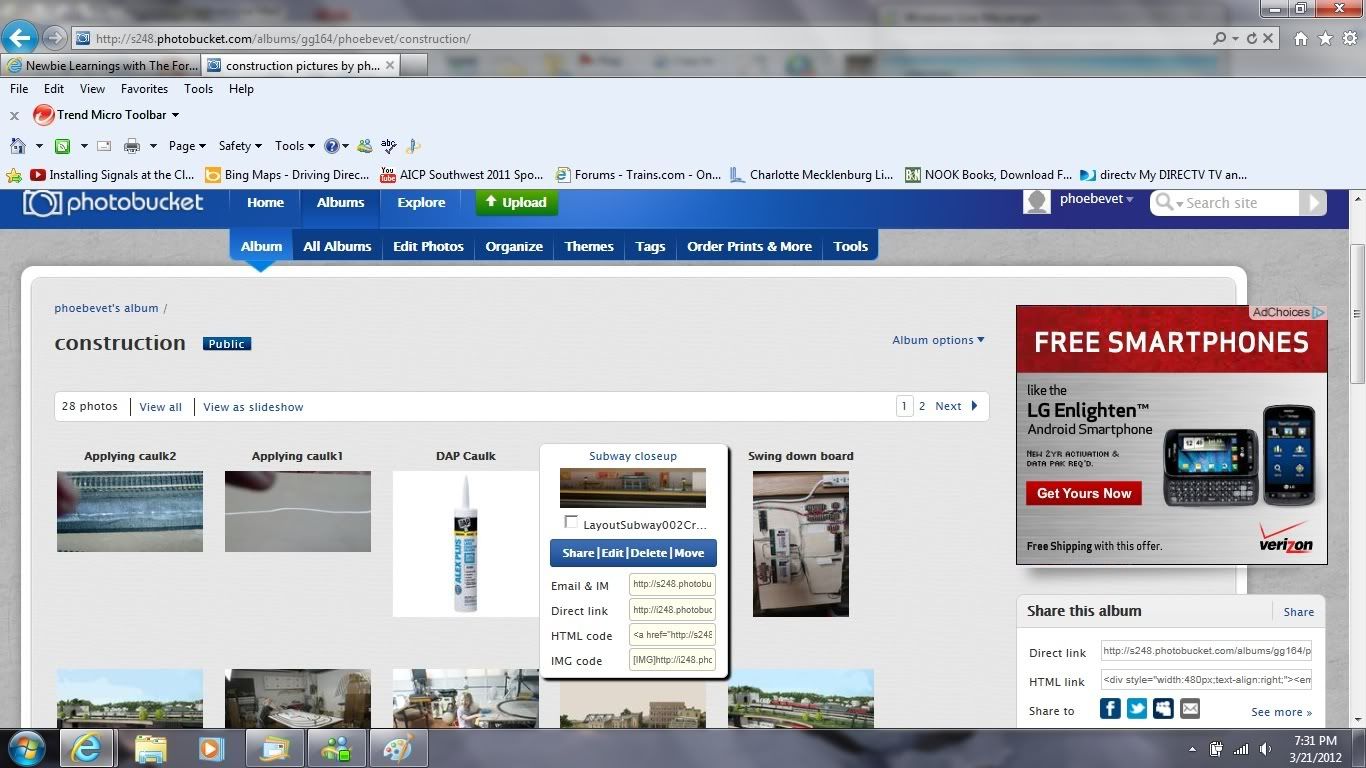
Which box?
When the new software came out, I tried to post photos the very same way as before but my method no longer worked.
Rich
Rich:
I put the cursor where I want the picture and hit control V. (Or however you do “paste”).
It will begin with






