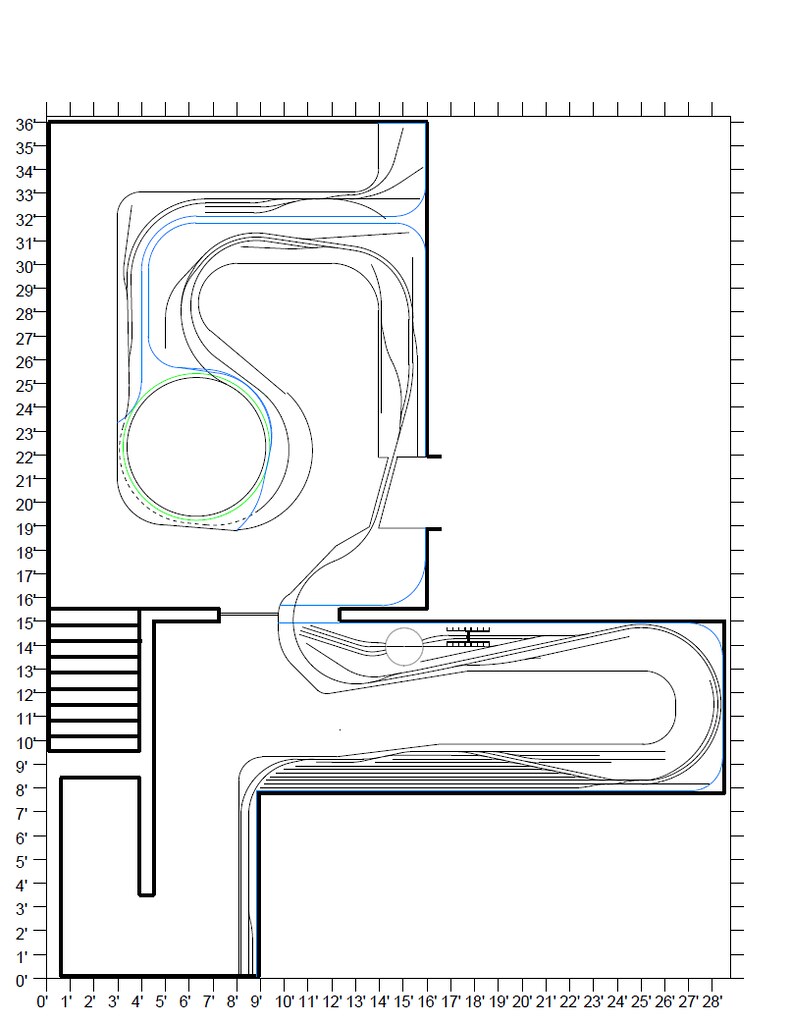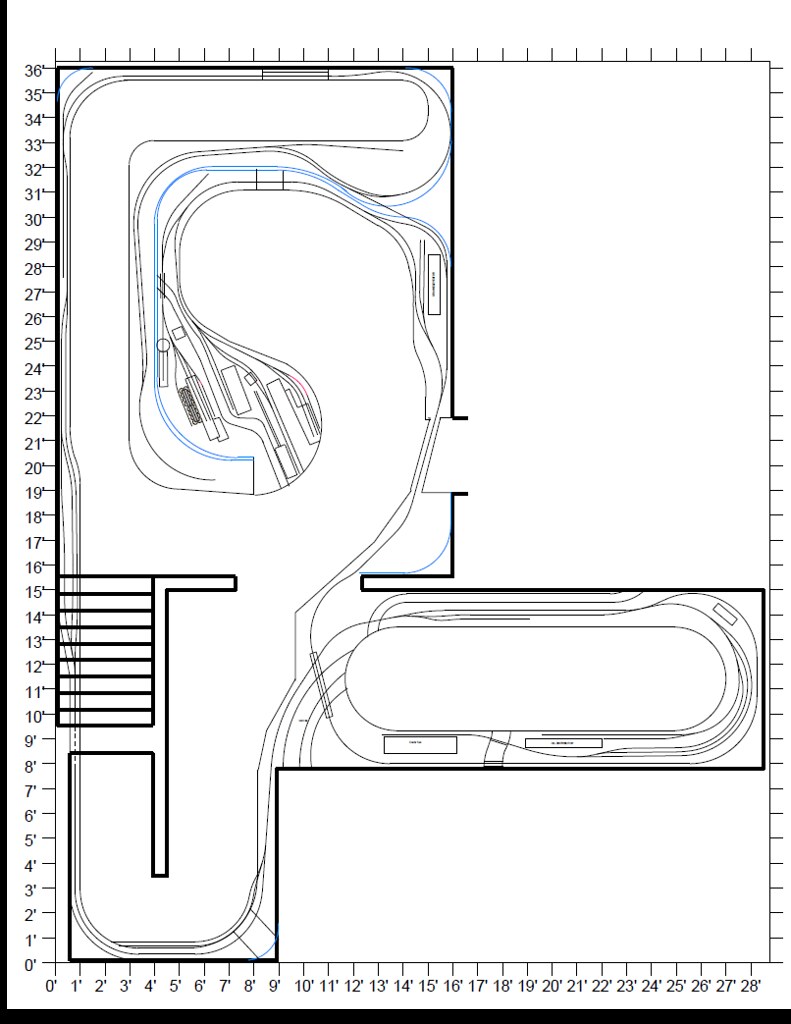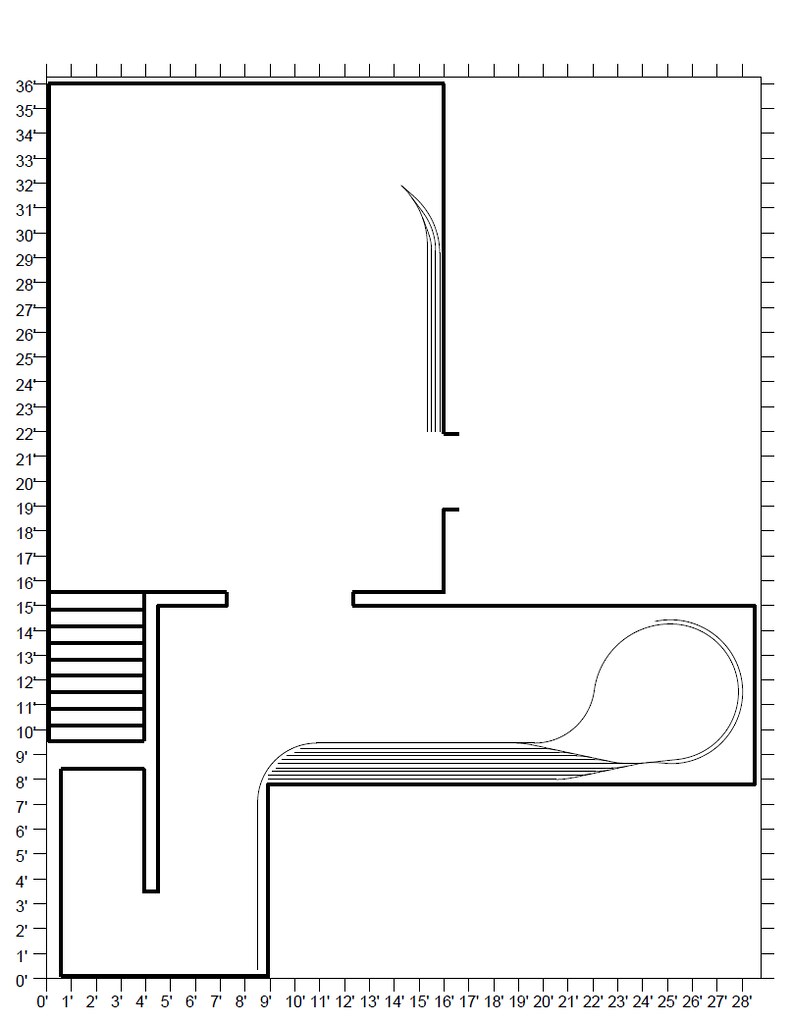THANKS! I have an iMAC and everything is for PC. I bought a cheap windows laptop to run JMRI and LokProgrammer but it would be tough to do it on that.
That program works great. EASY to use, virtually no learning curve for me. Even makes a list of supplies.
One thing I haven’t figured out is the curve radius. The program allows you i to put in a minimum radius, however it will allow you to make a curve any radius you want. I entered 28 as my minimum but I have several curves that are larger. Is there a way to determine what the larger radii are?
The older versions of Right Track can be downloaded for free at http://trainweb.org/seaboard/layouts.htm.
I’ve used this site several times and it is safe. Version 8 is generally considered the best.
The downside to older Right Track is that the track components are limited to Atlas products, so there are no curved turnouts, but I “fabricate” them by superimposing one radius curve over another. No #5 turnouts either.
I’ve designed many room-sized layouts using V8, and, despite its few limitations, I like it.
Jim
gary233 wrote: “I have an iMAC and everything is for PC. I bought a cheap windows laptop to run JMRI and LokProgrammer”
Railmodeler works fine on the Mac (I’ve only tried the “Express” version, not the “Pro”, but I would expect it to run well, too).
I have the JMRI package and it, too, runs well enough on the Mac OS. It’s a “Java” app so it can run on any platform that supports Java. Do you have Java installed on your Mac?
I don’t think I have JAVA on teh MAC but the laptop is portable and a good choice for JMRI and LpcProgrammer because it is easy to move arround.
The MAC software recommended is working fine. I just posted my first plan for comments.
Sorry for taking so long to reply. Perhaps you have already discovered the answer yourself: Open “Inspector" menu, click on “geometry,” click on your drawn curve and Inspector will display the radius.
Dante
I posted this on the wrong thread so I’m adding it here.

Changes: Yard shortened slightly, added runaround track (left side) and mpovede the turntable to the right of the yard. Also not that the inner main begins a 2% grade about the center of the yard and rises to 7”, levels off and follows the outer main until it begins a 2% decent back into the yard area. Two bridges will be constructed that the ferry will pass under in order to get to the ferry dock.
I have used XTrkCAD for my last 3 layouts. It does have a bit of learning curve to it but the built in templates for turnouts and such are worth it. It has walthers, shinohara, peco Atlas, Etc. in pretty much every size they make. I also like that you can print out full size templates if you so choose. I did. it makes laying out track a breeze and keeps me honest on what my actual radii are on the layout. The only areas I have had any issues were areas I winged it, which I pretty much always had to fix since they were too tight. The templates really helped me keep true the plan.
Here is my layout.
Another feature I like is that it allows you to export to DXF which makes it compatible with almost any CAD program out there. It helps me with other aspects such as control panel design.
Just curious since you own both cadrail and 3rdplanit can you tell me if 3rdplanit supports tracing over a photo like cadrail does?
I’m new to all this, still in the design phase of first layout. I have a Mac and found RailModeler Express. I have since upgraded to the Pro and have been quite happy with it. How it will translate into an actual layout I can’t say but it’s been very helpful (along with these forums)in helping me learn what may or may not be workable
i noticed that nobody mentioned scarm …
it used to be free and now there is charge for it …
i used it to do mine, mostly atlas code 100 HO track …
It was heavily under development at the time of this 2 year old thread, and not really ready for prime time. The closest newest software mentioned here is probably XTrackCAD, and even that had been around for a while. Many of the others - way longer. The first layout I designed with 3rd PlanIt would be close to 20 years ago now.
–Randy
Inserting a image in CADRail is new in Version 10, but I have not tried it in that program. Note that the utility of drawing over an inserted image in either program may be limited in other ways – it’s often difficult or impossible to exactly match a published track plan, for example (usually due to many published speculative plans being unbuildable as drawn without handlaid-to-fit turnouts, etc.).
Copying prototype track arrangements from a scale map is also not typically helpful as they cover so much more area than we can devote in the model. So the practicality depends on what you’d like to do.
Byron