Are there any useful train inventory software programs? I am looking for something a step up from Excel. A lot of the discussions I found on MR or google are really old, and links to many systems don’t exist.
What do you consider a step up from Excel? What is your purpose in having a train database? Are you interested in having a nicer input screen, or are you looking for something that will track operations across you layout? Because if you are just looking to store data about your equipment, you are just going to have a data table–which is something Excel excels at.
I use Excel. It makes a data base that I can use. I keep things like prototype length in feet, purchase date, reporting marks, maintenance history, purchase price, and more. Excel will sort on anything in the database. And from using Excel in my old day job, I a pretty familiar with it. And you can embed BASIC code in an Excel spread sheet to do just about anything.
I agree with Mouse and David, if you just want to inventory your model railroad equipment Excel works great.
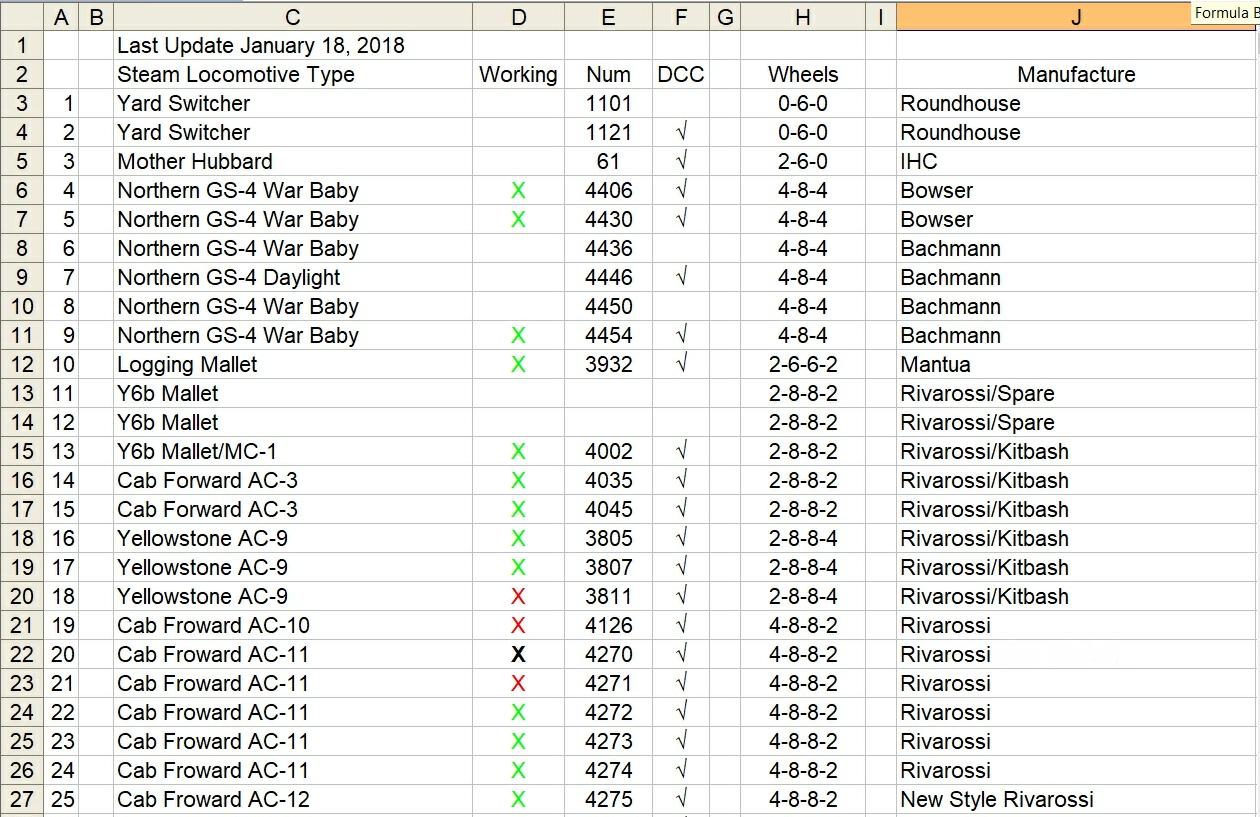
Mel
Modeling the early to mid 1950s SP in HO scale since 1951

My Model Railroad
http://melvineperry.blogspot.com/
Bakersfield, California
Take note people. Having someone agree with me just doesn’t happen every day.
I did a multipage inventory using Excel (with some help from my daughter). I like the fact that I can update it at any time, even on my Mac, which doesn’t otherwise seem to play very well with MS Word.
Here’s a partial screenshot…(click on it for an enlarged view)
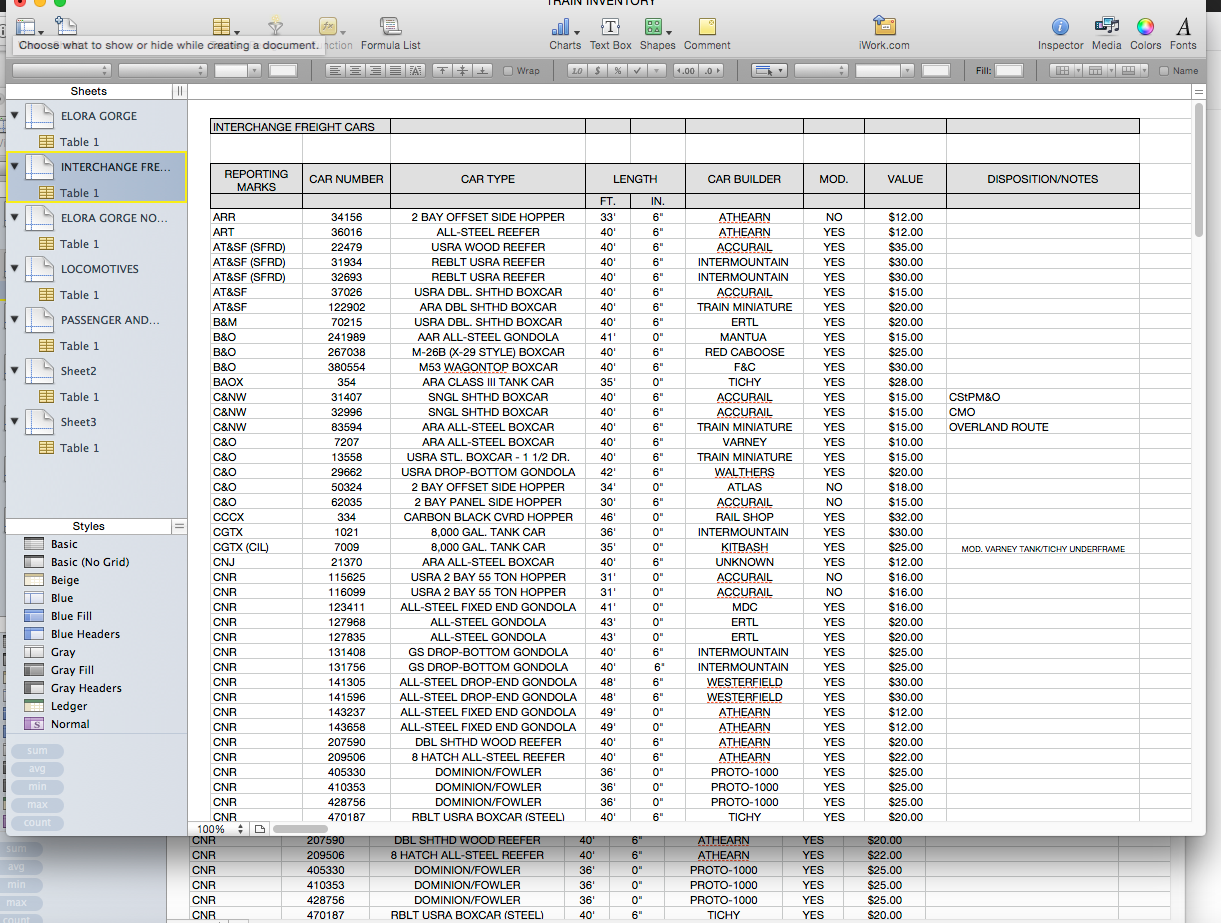
It also allows me to keep track of all of the home road cars I’ve owned over the years, so that a car number is never duplicated unless I know for sure that the original has been destroyed.
Wayne
I’ve used Excel too, and have found it to fill every record keeping need. I print a copy of the freight car inventory to take to train shows to avoid buying duplicates.
I’m in the process of programming Excel to inspect the cars, clean the wheels and correct coupler height as needed, but progress has been slow. [swg]
Jim
Excell spread sheet.
Just easy, and no extra software costs, as it came with my purchase of office.
I have one sheet loco’s, one sheet freight cars, one sheet electronics and trackage, and one sheet “accessories”, which is anything that doesn’t fit the other categories listed. (Buildings, automotive models, tools, etc…)
Yes, other programs allow photos to be included, but, no big deal for me there.
Excel is best, Access would be overkill. It would be pretty easy to write some simple VBA (i.e. macros) and use a basic userform to make data entry easier. That way you wouldn’t have to put it all in rows and columns, the macro/userform would do it for you.
I go another step and use Google Sheets. That way I can look something up on the road.
At Boothbay Railway Village, we use Easy Model Railroad Inventory. It is a freeware program.
http://easy-model-railroad-inventory.software.informer.com/5.4/
I use ‘Yard Office’. It is a free inventory program designed specifically for model railroaders. I liked it enough that I bought the upgrade. The program is set up to allow you to store just about any information about each piece of rolling stock that you could want. It also allows you to attach multiple pictures to each listing.
http://www.musicmixradio.com/yardoffice/
Note that the Yard Office home page isn’t displayed properly when I use Chrome. There is some overlapping text. You may have to try another browser.
Dave
I use Dave Husman’s CarCard Generator which does a whole lot more than car cards, it has a full and detailed inventory of locomotives and rolling stock as well as structures and other model railroad items. PLUS it does the car cards and waybills and switch lists for operation, if you so desire.
Old? So what? It’s a model train inventory, what has changed in 10 years? Being a niche within a niche within a niche, model train inventory software isn;t under the pressure to add umpteen new features every couple of years like more mainstream stuff like word processors and spreadsheets. As such, the software is stable and relatively bug free as the authors concentrate on making sure it works instead of adding feature after feature that hardly anyone needs.
–Randy
Wow, I wouldn’t know where to begin doing this. I never have. So much has come and gone.
It just always seemed so unimportant to me, way too much “bookkeeping”. I guess what shelves and boxes of stuff I have, must fail in volume comparison as to what many of you have, that you need an inventory program to keep track of it all.
I know one thing, that if I was to start a list, or inventory, I would use any one of the office programs, such as Excel, that I already have on my computer(s).
Good luck PRR01 with your “inventory control”.
Mike.
I use free “My Railroad Apps” menu on Dallas Model Works website. Can be as simple or detailed as you want.
I’m not sure what size of collection has to do with an inventory program (OK if you only have 1 loco and 4 cars, you probably DON’T need an inventory program). In addition to having a full list of everything I bought (which is stored on my server, which is backed up to a cloud backup, thus it will survive any disaster that should happen to my home), which would come in very handy for insurance purposes (some day I will get around to having a full photo roster as well), I added my own report to the database (which wasn’t int he odler versions, but is now) that makes a small rather high density list of road names and numebrs that I can take along to train shows and keep from buying duplicate equipment.
There are fields in this database to record what you paid for a piece, what it might be worth now, and other stuff like what kind of couplers it has (I use all Kadee, but not everything takes a #5 or #148), what kinds of wheels (I repalce all plastic wheels with metal, but there are several kinds, plus a subset of my rolling stock has resistor wheelsets to active the detection system at the club - eventually all will be so equipped as I will be installing detection and signalling on my layout). Plus many other things that I don’t necessarily use. When I come home with some new kits, one of the first things I do is enter them into the database, using one of the notes fields to indicate “unbuilt kit”, which gets removed once I get around to building it. It’s extremely useful to know what you have, and in many cases, when you got it.
–Randy
Great questions!
- My model railroad is in between versions 2.0 and 3.0 so a lot of my rolling stock is put away. I want to start planning ahead, so I need to see what I have, what needs to be sold, and what gaps I have that I need to purchase while the layout is under construction, etc
- I like to see visuals - what type logo, quality of the unit, how it is weathered, etc.
- I use Excel a lot so I understand a lot of this information could be placed into a table, but a picture is worth a 1000 words.
I like this idea. Thank you for expanding my thought process as maybe I am not thinking far enough out into the future. While operations is down the track, as I am still in construction, killing two birds with one stone has a lot of appeal. Not only will I have an inventory but cards or waybills will already be integrated into the system.
I would go back a step, and ask why have an inventory at all? I used to keep my inventory (homemade Access tool), but I wasn’t using the information for anything. My intent was to keep a maintenance history, so it could generate a list of pieces that were due for service, but I spent a lot of time entering info when I was just giving things an annual once-over anyway. And all the bad ordered bits are parked on a service lot anyway.
I guess there’s an attraction to having a nice list. Or if you do a lot of buying and selling, being able to keep track of what is available to sell/barter. I’ve gotten over wanting a nice list and don’t do a lot of equipment changes.
Keep an inventory if you like, but only if you have a good use for the data. Otherwise you’re pounding in info and updates with no return benefit.
I had a couple of reasons for creating an inventory. One was to keep track of all my free-lanced home road equipment. Stuff suitable for the '50s, '60s and early '70s has all been sold-off or given away, but I don’t want to re-use numbers, just in case I do another era change and the same friends (or strangers) buy stuff with numbers identical to what they bought last time.
My other reason for an inventory was to aid in disposal of stuff after I go for that last train ride. A friend and I have a mutual agreement to take care of that for the first one of us out of the picture. It just makes things a little simpler, and that’s the only reason I included prices in mine - not as if he has to get that price, but only to ensure that he doesn’t over-value things, as he’s commented, more than once, that the numbers are too low. The whole idea is to get rid of it, so I disagree.
A minor consideration, especially for the models of prototype rolling stock and locomotives, is the record of car types and, more importantly, car numbers. It’s much easier to check the written record than to go through hundreds of boxes just to make sure that I’m not lettering a new boxcar with the same number as one already on the layout.
With my luck, I’d post a photo here of a train on my layout, with two identically-numbered cars coupled to one another, and not notice it until 27 others had pointed out my error…sorta negates the reason for choosing to letter almost all of my rolling stock, rather than go with factory paint and lettering.
Wayne