Can some one please post links on how different view blocks between portions of a layout are used? I would like to incorporate multiple cities on my next layout, but I won’t have the distance to seperate them. So I wast thinking about building a layout that was made up of multiple areas (blocked from each other) so that I could model more items into a smaller area.
Nile:
The simplest viewblock I can think of is a hill, with either a cut to contain the track, or a tunnel. A thick forest on top and that’s it.
Your cities need to be 2+ feet apart anyway.
Dave
The key to view blocks is the “view”. how you do view blocks depends a lot on how far below eye level is your layout and how high/deep is the scene on the other side. The higher the scene, the lower the view block required. To absolutely block the view the view block needs to be at least as high as your eyes and preferably several inches above your eyes. To just block an adjacent scene or a track a view block need only be several inches high.
One of the most common view blocks is a sheet of Masonite or hardboard, typically attached to 1x2 verticals. The screws holding the hardboard to the 1x2’s are countersunk and spackled then the whole thing is painted like sky. That is useful where you need a really tall view block.
Trees and hills make good view blocks but trees are only good for 6-8" (1-2 tracks) and hills can go higher, but the higher they go the deeper they go so anything over a foot ends up having a lot of cliffs. Buildings are good and in an urban area they can be over a foot tall. One trick is to back two urban areas up to each other and use buildings as a view block. If the buildings are tall enough and next to each other, they can even be very thin, with one side one industry and the other side a different industry.
To get through a view block, the “opening” can be screened by hills, a cut, rows of trees or a building, or a road overpass or a tunnel cna be used.
Nile,
Here is a small view block I used to “stretch” my small layout. Used a peice of drywall.
During early layout construction:
This is after completion, as you look at the “under construction” photo, this is the left side:
And the right side:
Small layouts like the feature MRR layouts use a view block angled down the middle, with different scenes on each side. Check out some of MRR’s small “table top” layouts.
Mike.
Mike
In my opinion, unless you’ve got a really large layout space, view blocks used only as such are space eaters. My towns are too close together, but I don’t have the room to separate them even with view blocks. The view blocks I do have are there only because they’re a by-product of the track plan. What helps to separate the towns is the fact that almost all trains are required to “work” the towns through which they pass. If I’m busy switching industries in one town, I seldom notice the surrounding towns, even if one end of my train inadvertently enters one during switching maneuvers. If you’re running a lot of “through” trains, this solution won’t be much help.
I do, however, use view blocks between the trains and the viewer, so trains disappear behind trees or structures or landscape features, and there’s often a telegraph or power pole ruining an otherwise perfect railfan shot.




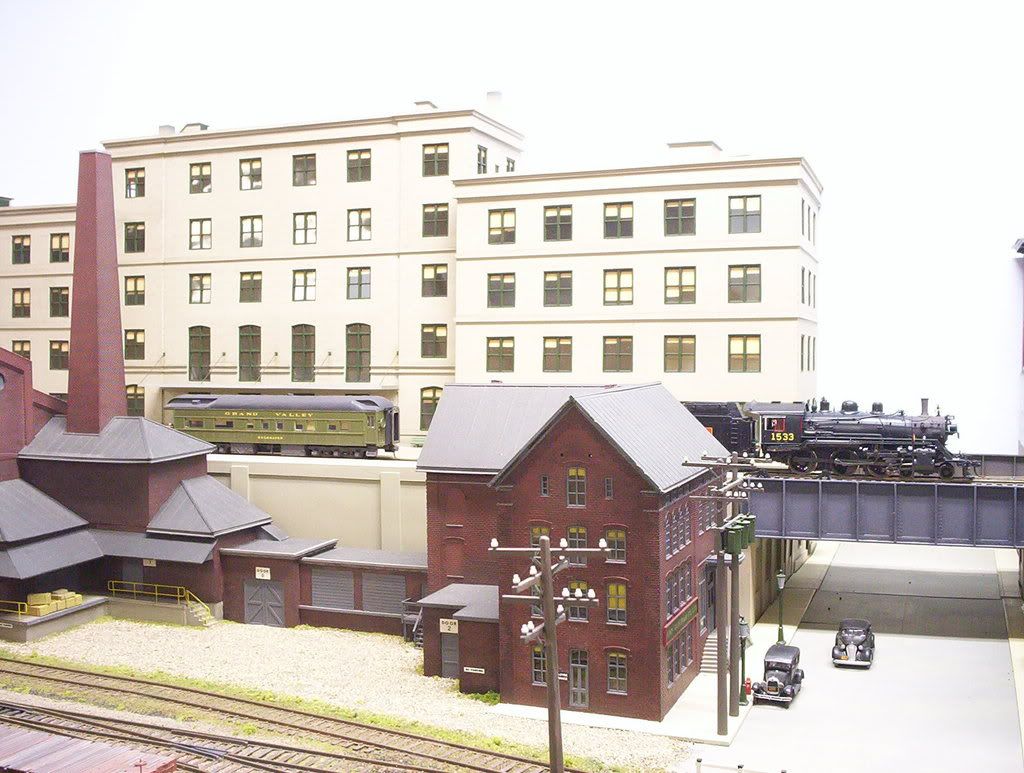

Wayne


